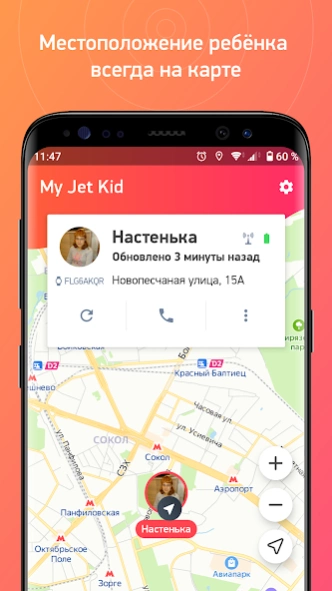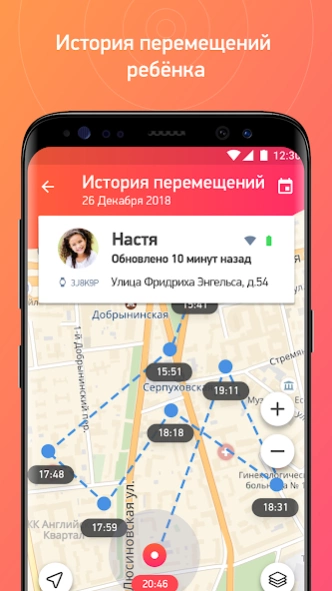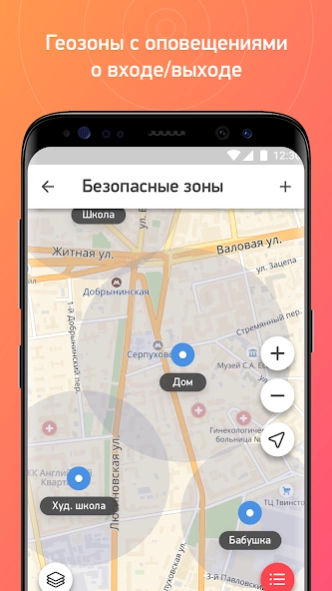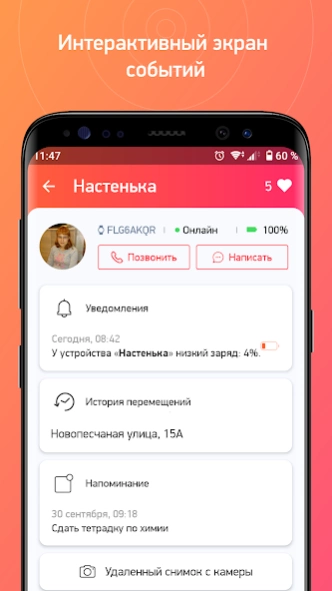My JetKid 2.1.6
Continue to app
Free Version
Publisher Description
My JetKid - Application for monitoring children's watches and smartphones.
My JET KID is a mobile application that paired with a smart children's watch JET KID or a smartphone helps to take care of the child and come to the rescue in time.
With the My JET KID application, you can track the current location and movement of the child on the map, physical activity during the day, create safe zones, and receive alarms, it all depends on the number of functions supported by the device itself.
Main functions of Applications supported with JET KID devices:
- Determination and visualization of the child's location on the map
- Callback function for monitoring the environment
- Setting up safe zones and movement notifications
- Child movement history
- Notifications when the battery is low and the watch is removed from the hand
- Setting phone numbers for the alarm button "SOS"
- Phone book
- Search and turn off the watch remotely
- Deleted photo
- Family supervision
- Alarm clock
- Sleeping mode
- Mode "In the classroom"
- Awards for the child (hearts on the clock screen)
- Chat (text and voice messages)
- Reminders to the child "Don't forget ..."
- Possibility to purchase JET KID children's watches with a good discount!
The My JET KID application uses Yandex Maps and the integrated LBS service Yandex Locator, which allows you to get a more accurate location of the child in buildings, using data on the location of Wi-Fi access points and base stations (BTS) of cellular operators.
With the MyJetKid application, you can track not only smart watches, but also your child's smartphone (subscription is paid).
About My JetKid
My JetKid is a free app for Android published in the Food & Drink list of apps, part of Home & Hobby.
The company that develops My JetKid is A&DD Company Ltd. The latest version released by its developer is 2.1.6.
To install My JetKid on your Android device, just click the green Continue To App button above to start the installation process. The app is listed on our website since 2022-12-04 and was downloaded 1 times. We have already checked if the download link is safe, however for your own protection we recommend that you scan the downloaded app with your antivirus. Your antivirus may detect the My JetKid as malware as malware if the download link to com.elegion.jet.kid is broken.
How to install My JetKid on your Android device:
- Click on the Continue To App button on our website. This will redirect you to Google Play.
- Once the My JetKid is shown in the Google Play listing of your Android device, you can start its download and installation. Tap on the Install button located below the search bar and to the right of the app icon.
- A pop-up window with the permissions required by My JetKid will be shown. Click on Accept to continue the process.
- My JetKid will be downloaded onto your device, displaying a progress. Once the download completes, the installation will start and you'll get a notification after the installation is finished.